



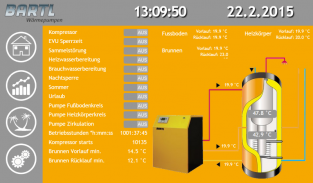


ioBroker.vis

Περιγραφή του ioBroker.vis
WEB οπτικοποίησης για την πλατφόρμα ioBroker το Android app.
Αυτή η εφαρμογή έχει σχεδιαστεί για smartphone και tablet. Η Vis-έργο και όλες οι εικόνες αποθηκεύονται στο smartphone για να μειωθεί το κινητό της κυκλοφορίας.
χρήσης
Αυτή η εφαρμογή απαιτεί ένα εγκατεστημένο, επιτρέποντας τον προσαρμογέα web ή υποδοχή προσαρμογέα-IO και μια εγκατεστημένη έναντι προσαρμογέα. Όταν ο διακομιστής Web, η εσωτερική υποδοχή διασύνδεσης IO πρέπει να είναι ενεργοποιημένη.
Σε Vis ένα έργο θα πρέπει να είναι διαθέσιμες, για παράδειγμα, "Κύρια".
Τα λιμάνια και ο διακομιστής ioBroker πρέπει να είναι προσβάσιμα από το κινητό τηλέφωνο.
θα εγκαταστήσει το app για το App Store. Μετά την εφαρμογή ξεκινά για πρώτη φορά, το παράθυρο διαλόγου ρυθμίσεων θα πρέπει να ανοίξει αυτόματα. Να αρχίσουν να εργάζονται με την εφαρμογή ανοιχτή προτιμήσεις.
Για να δείτε τις ρυθμίσεις, πατήστε το κουμπί ημι-διαφανή στην επάνω αριστερή γωνία.
Ρυθμίσεις
Σχεδόν όλες οι ρυθμίσεις είναι προαιρετικές, με εξαίρεση των «Socket WIFI" και "έργο".
-
Ανανέωση - Φορτώνει τη μηχανή web και πάλι ως εάν πατήσετε το κουμπί "Ενημέρωση" στο πρόγραμμα περιήγησης.
-
Re-Sync - Αν κάποιες αλλαγές έγιναν στο σχέδιο VIS, είναι
δεν φορτώνονται αυτόματα στο app. Για το σκοπό αυτό, το κουμπί "Re-Sync" πρέπει να πατηθεί. Όλα τα αρχεία και τις εικόνες του έργου που πρέπει να ξαναφορτωθεί στο smartphone. Αυτό γίνεται για να μειωθεί το κινητό κυκλοφορία και επιταχύνει την έναρξη της εφαρμογής. Διαβάζοντας τα αρχεία από την εσωτερική κάρτα SD είναι πολύ πιο γρήγορα από ό, τι από ioBroker Server.
Εάν η επιλογή
ύπνου, αν οι ανενεργές είναι ενεργοποιημένη, το τηλέφωνο δεν μπορεί να είναι κατά το συγχρονισμό ανενεργό, διότι διαφορετικά διακόπτεται σύνδεση Socket.io και ο συγχρονισμός διακόπτεται.
-
OK - Αποθήκευση όλων των αλλαγών και να αρχίσει τη μηχανή στο Web. Δεν γίνεται συγχρονισμός όταν δεν έχει καθοριστεί ακόμα το έργο. Για να φορτώσετε τις αλλαγές από ioBroker Vis νέο έργο χρησιμοποιώντας το κουμπί "Re-Sync".
-
Ακύρωση - Απορρίψτε όλες τις αλλαγές και να κλείσετε το παράθυρο διαλόγου.
Συνδεσιμότητα
Η εφαρμογή μπορεί να ανιχνεύσει περίπου το SSID, αν το smartphone στο οικιακό δίκτυο ή έξω από το σπίτι του δικτύου, και χρησιμοποιείται για το σπίτι του δικτύου και για το εξωτερικό διάφορες διευθύνσεις URL υποδοχή και πληροφορίες σύνδεσης.
Σε γενικές γραμμές, δεν υπάρχει έλεγχος ταυτότητας οικιακού δικτύου και η σύνδεση είναι μέσω HTTP (ανασφαλής). Στην εξωτερική σύνδεση δικτύου μέσω https (ασφαλές) και με login / password είναι.
-
Συνδεδεμένοι - δείχνει αν η εφαρμογή συνδέεται με ioBroker Server.
σύνδεση WiFi
-
όνομα SSID - Το όνομα ή τα ονόματα (χωρίζονται με κόμματα) του SSID του οικιακού δικτύου. Είναι τα διαπιστευτήρια και το σπίτι URL του οικιακού δικτύου που χρησιμοποιείται για τη σύνδεση.
-
Socket URL - URL, όπως `` `Http: //192.168.0.5: 8082```. Είναι σημαντικό να http ή https να έχει στην αρχή, έτσι την εφαρμογή μεταξύ ασφαλή και ανασφαλή ενώσεις διαφέρουν. Το λιμάνι είναι επίσης σημαντική. Κανονικά 8082 για
Ιστός ή 8084 για το
socketio .
-
χρήστες - Εάν έχει ενεργοποιηθεί ο έλεγχος ταυτότητας επικοινωνίας υποδοχή, μπορείτε να συμπληρώσετε το όνομα του iobroker. Οι χρήστες πρέπει πρώτα να δημιουργηθεί μέσω της διασύνδεσης "admin". Ο χρήστης "admin" πάντα υπάρχει και δεν μπορεί να διαγραφεί.
-
Κωδικός πρόσβασης - τον κωδικό χρήστη, όπως ορίζεται στην ioBroker
-
Κωδικός επανάληψη - Επαναλάβετε τον κωδικό πρόσβασης του χρήστη
Πολύ πιο λεπτομερή περιγραφή θα μπορούσε να βρεθεί εδώ: http://www.iobroker.net/?page_id=5026&lang=de

























